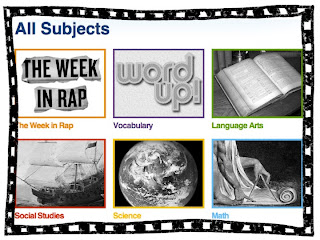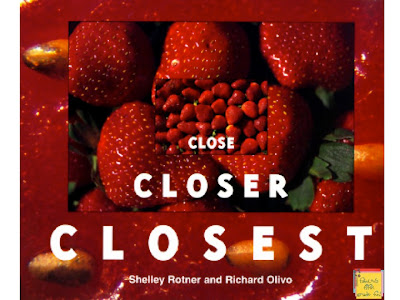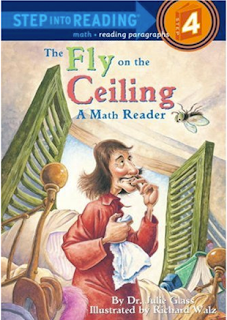I will be the first to admit, I am directionally challenged! This is the book for me!
Thank goodness for GPS in my car!
"Maps and globes can take you anywhere -- to the top of the tallest mountain on earth or the bottom of the deepest ocean. Maps tell you about the world: where various countries are located, where the jungles and deserts are, even how to find your way around your own hometown. If you take a fancy to any place on earth, you can go there today and still be home in time for dinner. So open a map, spin a globe. The wide world awaits you." Amazon
At the fifth grade level, in geography, one of our standard is to apply geographic tools, including grid systems, legends, symbols, scales and compass roses to construct maps.
This is usually one of our first few weeks of school activities...
Their task is to create an island that includes the various things we have been studying... compass rose, map key, landforms, and scale. Their island must have a theme based on something they like to do, eat or read. I leave the theme pretty open, as long as it has a connection to the student. (I must approve all island themes!)
Click on either one of the grid maps to download a free copy of the "Design an Island" sheet.
I love to see all the islands that are created! Their personalities really shine through in their design.
As students are working on their island, I have them start thinking about the story behind their island. How and when was it discovered?
What is the climate like on the island?
What kind of plant/animal life will be find on the island?
Once students are finished with their map, I have students create a newspaper article about their new discovery. Using Fodey.com, students can create a newspaper article using the generator. (I think I've shared this site before.) Students can write as little or as much as they would like for their article.
Print the article and hang with the map...makes for a fabulous bulletin board!

I hold on to their finished products so we can revisit the maps for creating questions related to ordered pairs using the coordinate grid.
Before I head off to check out all the other mentor texts . . . a little something for Amanda!
Happy Birthday!
Have a wonderful Sunday! Head over and check out all the other social studies mentor texts!