It was such a fun day of learning!
Swag bag!
My first session was with Jeannine. She did a great job sharing Canva! Where have I been?!!! Canva is a free graphic design tool that is super fun! Tons of templates, backgrounds, and graphics.
Drag and drop! Voila!
A few ways to use Canva . . .
- Infographics
- Create a graphic and turn it into a Thinglink
- Anchor charts
- Persuasive posters
- Highlight an event at your school or in your classroom
Collaborate with others on a graphic!
Add hyperlinks
This site requires setting up an account that must be verified by email.
Session 2: Google Classroom is launching soon! Those of you with Google Apps for Educators at your school . . . wait until you see this! This is the ultimate in managing workflow.
Features of Google Classroom . . .
- Create and manage classroom assignments using Google Drive, Docs and Gmail. The best part about Classroom is that it helps you to keep a watch on who all have completed the assignments and offer the students, some effective feedback!
- Stay updated and well organised on assignments, particularly if you are a student in due of an assignment page. The tool help teachers to create separate Drive folders for each assignment for each of the student.
- Develop proper communication in the class, encourage comments and questions from students in real time.
Session 3/4: CSI . . . Tech-a-Palooza
This was amazing! We used 3 apps, Google Docs and Remind to solve a crime . . .
Unfortunately, I am not going to give this session justice. There were so many facets to this experience, that I got wrapped up in it and didn't take pictures.
I will tell you . . . there was problem solving, critical thinking, drawing conclusions, inferring, there was frustration, and persevering through challenging moments!
Probably my favorite part . . . one of our group members told us that if we had to interview a witness, he has going to play the "bad cop" part because he had watched many episodes of CSI!
Aurasma was used to create videos of key characters in the drama. After watching the video, we would pick a course of action (decision - as seen in the pic) that would send us off to another clue.
Eventually, we made it to the crime scene. It's hard to tell, but there were QR codes all over the scene with clues, a Google Doc that had an encrypted message, and directions to see the judge (Jared - who was in total character!) to get a subpoena for email and phone records!

We used iCipher ($0.99) to figure out the encrypted message.
It was the most spectacular experience utilizing various tech tools!
(Just sayin' . . . my team finished first!)
Tomorrow, I share App Snack Attack!



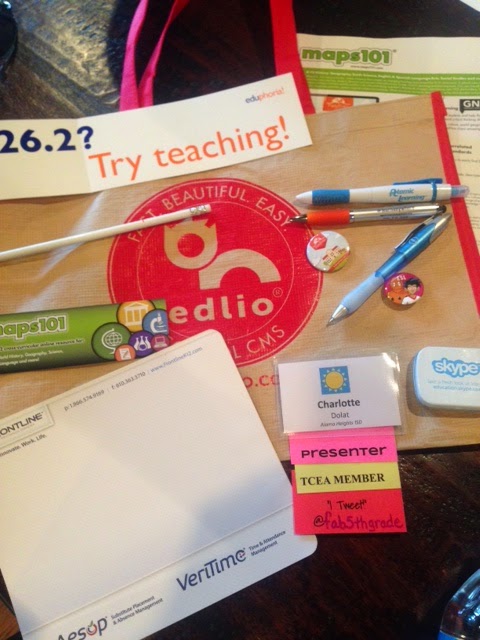


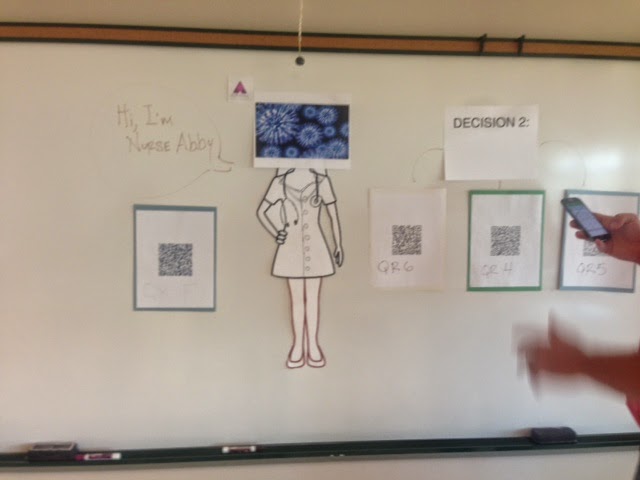


um, this is amazing! We always do a murder-mystery for inferencing...I think i'm going to employ some of this tricks this year!
ReplyDeleteThanks
congrats on your keynote...wish I coulda heard it!!!
Carrie
1stgradecurtis.blogspot.com